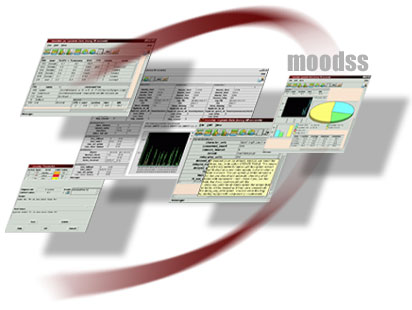
Introduction:
moodss is a graphical monitoring application. It is modular so that the code accessing the monitored objects is completely separate from the application core. The core takes care of managing modules (loading and unloading), displaying modules data through sortable tables and diverse graphical viewers, handling user set threshold conditions with email alerts, recording and browsing data history from a database.
moodss can even predict the future, using sophisticated statistical methods and artificial neural networks, and therefore be used for capacity planning.
The graphical user interface is complete with context sensitive help (through balloons and a message area) and features a thorough and very intuitive drag'n'drop scheme for ease of operation.
Finally, dashboards created with moodss can also be used by the companion moomps daemon, for storing module data cells history over time in a database (MySQL, PostgreSQL, DB2 and ODBC compatible), thresholds and UNIX syslog monitoring in the background.
Counting the Nagios plugins, there are now about 100 usable modules for moodss...
You use Linux? Try it right now...
News:
- November 19, 2006: moodss 21.5 and moomps 5.8 releases.
The ability to edit thresholds per page was added in order to easily manage large quantities of thresholds, the email library was patched to ensure that messages data sections are properly terminated. The usual minor improvements and bug fixes were also made.
- October 29, 2006: moodss 21.4 release.
An important bug in the File/Modules/Manage/Loaded dialog box was fixed (PLEASE UPGRADE from moodss 21.3), the thresholds dialog box opening and closing times were significantly improved and usual minor improvements were also included.
- October 10, 2006: moodss 21.3 and moomps 5.7 releases.
Performance on big dashboards with many thresholds was significantly improved and the snmptrap module was made compatible with the Tnm SNMP library version 3, also successfully tested on OS X. The usual minor improvements and bug fixes were also made.
- April 10, 2006: moodss 21.2 and moomps 5.6 releases.
Made sure that, when the moodss or moomps applications exit, the modules perform their termination procedure. The apache modules load properly again. Many improvements and bug fixes related to 64 bit platform support were made.
- March 6, 2006: moodss 21.1 and moomps 5.5 releases.
In the predictor tool, allowed finding the main period of the analyzed data using a Fast Fourier Transform. A new myshow module was added for monitoring either the status or the system variables of a MySQL database server. The usual minor improvements and bug fixes were also made.
- February 15, 2006: new AMD/Intel 64 bit standalone Linux binary, including the R statistical engine.
- February 6, 2006: new standalone Linux binary, including the R statistical engine.
- January 23, 2006: moodss 21.0 and moomps 5.4 releases.
By finding the best of powerful statistical models, using sophisticated methods such as ARIMA (AutoRegressive Integrated Moving Average) and artificial neural networks, moodss can now predict the future behavior of data cells, from their history recorded in a SQL database. The new predictor tool, obviously ideal for capacity planning, will also allow, in upcoming releases, a system administrator to receive emails such as "on server foo.bar.com, the disk sdb is likely to become full in 3 weeks".
You may find the specific documentation of this new feature, including screenshots here. This new release also includes common sample time series to practice on, so if you are a statistician, please try it: your comments will be most welcome.
- Complete change log...
Main features:
- modular architecture: any number of modules can be loaded to monitor any sort of data (system, database (MySQL), network, hardware, ...)
- user friendly graphical interface with full drag'n'drop functionality and complete context sensitive help
- powerful threshold functionality: no limits on the number of thresholds, email alerts with screenshots and multiple SMTP servers, user defined scripts, importance level compatible with the UNIX syslog facility
- dashboards can be constructed from any number of modules, with graphical viewers (graphs, bar charts, pies, ...) and thresholds easily created by drag'n'drop, all saved in a loadable file
- capacity planning by predicting the future, from data cells history stored in the moodss database, using sophisticated statistical methods and artificial neural networks.
- distributed monitoring, whereas moodss GUI or moodss daemon can act as a server or client for exported data
- specific modules can easily be developed using a scripting language (Tcl, Perl or Python) or in C
- saved dashboards are fully compatible with the associated moomps daemon for background monitoring
- any number of data cells history over time can be recorded, in a SQL database, so that, for example, graphs and presentations can be made with the help of common spreadsheet software
- tables of formulas, with mathematical expressions made from data cells coming from any modules, even other formulas tables
- the moodss GUI can then be used to browse the database as conveniently (drag'n'drop, viewers, ...) as in real-time mode
- multiple platforms support: all UNIX, Linux, BSD based machines, OS X, Windows (not all functions available)
What they say about it:
- Flavio Villanustre writes:
If you're looking for a monitoring system that can provide capacity planning, start small and grow virtually limitless, give moodss a try. You won't be dissapointed. more...
- In a NewsForge review, Joe Barr writes:
I downloaded the moodss tarball from the website, decompressed it, and started it up. It's that easy. The main window is deceptively simple. Great power lurks just below the surface of that mild exterior. more... (also in Japanese...)
- In The Art of UNIX Programming book, by Eric S. Raymond, in the Implementation/Languages/Language Evaluations/Tcl section:
Moodss: A Large Tcl Case Study
... The code is polished, mature, and considered an exemplar in the Tcl community. ... The Moodss core consists of about 18,000 lines of Tcl. It uses several Tcl extensions including a custom object system; the Moodss author admits that without these "writing such a big application would not have been possible". ...
- Unix Review: To a network administrator having to deal with end users, project deadlines, and partial support of products, moodss is a lifesaver, if not a job saver. The functionality of moodss alone is reassuring, and the scalability of moodss screams reliability. The polished, mature code and initial modules make moodss a must-have application for today's network and systems administrators. more...
- IBM: a whole section on moodss can be found in the Linux on IBM e-server zSeries and S/390: System Management redbook (moodss is used to monitor mainframes running Linux).
- Press release about the MIB Smithy SDK (from Muonics) integration with moodss (new smithy SNMP module)
- Best System Admin Technology category winner (Tcl Tips and Tricks, Valuable Real World Programming Examples) at the O'Reilly Tcl/Tk Conference on August 24, 1999.
- Brave GNU World (issue 12, February 2000): Besides a variety of modules supplied along with the package, Moodss allows the creation of special data-gathering modules which makes it possible to display rather unusual sets of data. more...
- Linux Magazine (march 2000 issue): For system administrators who need to track system statistics, Moodss is a lifesaver. more...
- TUCOWS:
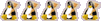 . more...
. more...
- Users experience: I work for a group in the [IBM] Z-series mainframe development organization and we use moodss to monitor our Linux benchmarking activities from a central point of control. more...
Modules:
MySQL database monitoring:
Complete and thorough: myhealth, myerrorlog, myshow, myprocs, myquery and odbcquery modules.
Go to the specific MySQL and moodss page...
Linux monitoring:
Linux modules (click on the links to access the modules documentation): arp, cpustats, disks, diskstats, hddtemp, interrupts, kernmods, log, memstats, mounts, netdev, pci, ps, psbyname, psbyuser, route, sensors, system and usb.
Network monitoring:
UNIX and Windows compatible modules (click on the links to access the modules documentation): ping, snmp, smithy and snmptrap.
Apache monitoring:
UNIX modules (click on the links to access the modules documentation): apache, apachex and log.
Nagios compatibility:
The nagios module can interface with any Nagios plugin, located either on the local host or on a remote host (no special plugin required), with automatic preset thresholds (more information here).
Modules in Python by Volker, including helper library:
Others:
Internal modules messages module: trace.
Sample modules for developers (click on the links to access the modules documentation):
- Tcl: minimal and random.
- Perl: Minimal and Random.
- Python: minipy and randpy.
Screenshots:
Examples:
Monitoring a web server:
In this case, we are monitoring a Linux web server with Apache and the MySQL database as data provider for the dynamic pages.
The apache module allows us to get the vital statistics of the web server. We follow the kilobytes/second throughput on a graph.
The mystatus module gets complete statistics from the database server. Here, we follow the kilobytes sent per second on the same graph as the web server output.
The myhealth module allows us to set important thresholds, such as low remaining connections to the database, and be immediately warned by email in case of potential problems.
The cpustats and memstats modules monitor the operating system resources, providing for example a stacked graph on the different memory areas.
Finally, we loaded the sensors module for hardware monitoring, so that thresholds could be set on high temperatures or fans failures, obviously requiring the immediate attention of the system administrator, warned by a SMS telephone message (using the threshold scripts functionality).
Here is a screenshot of the corresponding dashboard:

web server dashboard
Documentation:
Complete moodss, FAQ, formulas, predictor and statistics, moomps, database, modules and development HTML documentation, README and change log.
Now also available in Japanese, thanks to SENRI Hiroshi: moodss, FAQ, formulas and moomps documentation, including a few screenshots: main, printing, printing, preferences.
A great HOWTO by Mark Duling for moodss on OS X.
Download:
Notes:
- unless specifically mentioned, always download the latest versions of all software
- Suse rpm packages: moodss is included in Suse starting with the 8.1 professional version and 8.2
(you may also try the Red Hat/Fedora rpm packages below)
- to use moodss on Windows, make sure to read install.txt
- also available in Debian, Gentoo, ...
Packages:
also visit my homepage in case I forgot something...
Bugs, patches, feature requests, mailing list, ...:
Please go to the moodss SourceForge project page, where you will be able to read news, enter bug reports, feature requests, ..., using the SourceForge tracking system.
If you prefer, you may also communicate via the users mailing list: http://lists.sourceforge.net/lists/listinfo/moodss-users.
Contact:
write me at: jfontain@free.fr, visit the homepage for Jean-Luc Fontaine.
This page was last updated on November 19, 2006.
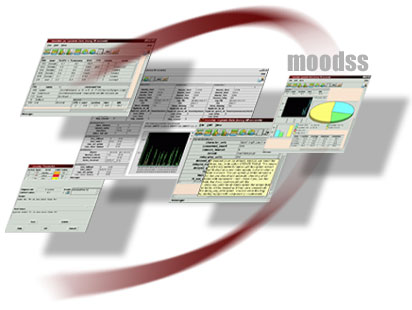
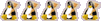 . more...
. more...